
We sell high-quality LAN cables in Santa Fe and offer professional installation services. Phone: 505-652-4441 Wired connections provide superior speed, security, and reliability compared to Wi-Fi. Diagnose your internet issues with our expert services. If you are looking for a LAN cable near you, look no further!
A directly connected LAN cable offers benefits over Wi-Fi, including:
For the best internet experience, wiring your desktop or docking station to an Ethernet LAN cable is always recommended. While Wi-Fi 6 speeds can achieve over 1 gigabit per second, real-world conditions may vary, and a Cat6 LAN cable connection is always preferred.
While the best mesh WiFi system may be able to provide faster than average internet, it raises the noise floor in the environment, which can lead to potential wireless collisions. We can install access points in your home or business, including popular mesh WiFi brands like Eero WiFi extenders. However, we recommend physically wired professional-grade access points for optimal performance.
Check WiFi speeds and compare them to a wired connection using our speed test tool.
Encryption: WPA3 is the latest and most secure encryption standard for WiFi networks, providing robust security by encrypting data transmitted over the network. WPA2, the previous standard, still provides strong security, especially when configured with a strong password.
Strong Passwords: A secure WiFi network uses a complex and unique password that is difficult to guess. Strong passwords typically include a mix of uppercase and lowercase letters, numbers, and special characters.
Network Name (SSID): Avoid using default SSIDs that come with the router, as they can signal to potential attackers that the network settings might not have been changed from the default. Using a unique SSID helps distinguish your network from others and can reduce the likelihood of targeted attacks.
Firewall: Most modern routers include a built-in firewall that helps block unauthorized access to your network from external sources.
Guest Network: Setting up a separate guest network for visitors can help keep your primary network secure. Guests can access the internet without being able to access your personal devices or data.
Regular Firmware Updates: Keeping your router’s firmware up to date ensures that you have the latest security patches and protections against newly discovered vulnerabilities.
MAC Address Filtering: Some routers allow you to specify which devices can connect to your network based on their MAC address. This adds an extra layer of security by restricting access to only known devices.
Disabling WPS (WiFi Protected Setup): WPS is a feature that makes it easier to connect devices to your WiFi network, but it has known security vulnerabilities. Disabling WPS can help protect your network from unauthorized access.
Network Monitoring: Regularly monitor your network for any unusual activity or unknown devices connected to it. This can help you detect and respond to potential security threats promptly.
Using VPN: Using a Virtual Private Network (VPN) adds an additional layer of security by encrypting the data transmitted over the network, making it more difficult for attackers to intercept or access your information.
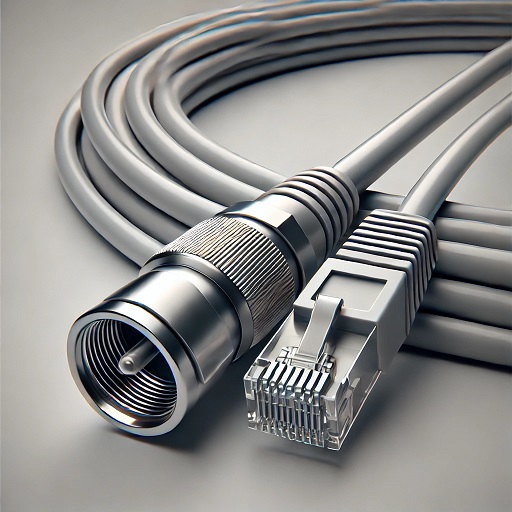
Take advantage of existing coaxial wiring in your home with Ethernet over Coax solutions for a stable wired connection.
Connect an EoC adapter to the router’s Ethernet port and plug it into a nearby coaxial outlet. Plug another EoC adapter into a coaxial outlet in the destination room and connect it to the device (e.g., computer, TV, or additional router) via an Ethernet cable.
Let us install a wired LAN cable in your home through crawlspaces, attics, or over the roof to ensure the best connectivity in every room.
For any inquiries or to schedule an installation, contact us today.